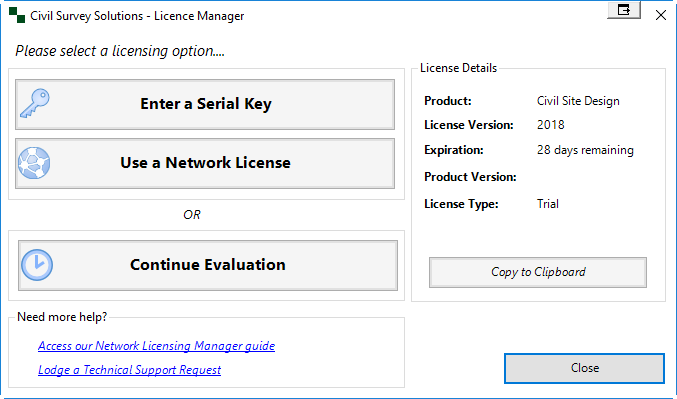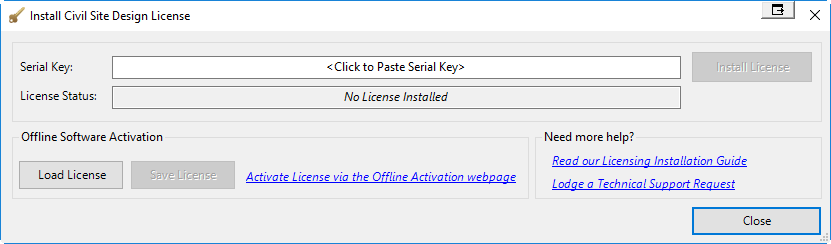- Online License Activation
- To begin the activation process run any of the product commands, or click on the License Activation. The following screen appears:
- To activate your Standalone License, click the Enter a Serial Key. The following form will display:
- Paste your Serial Key (License Key) and then click the Install License button on the right (this will become active once your Serial Key is pasted in).
This will activate your license automatically using our online activation service.
Once finished, the
License Status will change to
License Installed.
Your software is now licensed.
Note: for a Home Use License or a rental License the License Status will display the license expiry date.
Close the screen and run any Civil Survey Solutions application command.